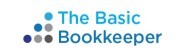Did you know you can track your mileage in QuickBooks? This is a great tool to help you record the information you need for tax deductions for you vehicles and to bill customers for mileage expenses. All you need to do is enter the current mileage rates for vehicles (see the link below for 2015). Then add a vehicle to the Vehicle List in QuickBooks and enter the mileage. You can then run vehicle mileage reports as needed.
If you wish to charge a customer for your mileage, mark it as billable and assign it to a customer or job when you enter it. Then open the sales form where you want to record the cost and select the appropriate customer or job. On the Main tab at the top of the form, click Add Time/Costs. Then select the Mileage tab and select the Use column to the left of the mileage item. You can click Options to determine how you want the mileage expenses to appear on the invoice.
For QuickBooks Online users, there are a few apps out there that will automatically sync your expenses, including mileage. A few well known ones are Expensify, Tallie, & ProOnGO Expense.
New Standard Mileage Rates Now Available; Business Rate to Rise in 2015.